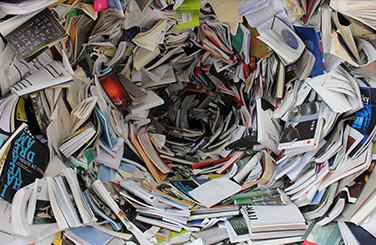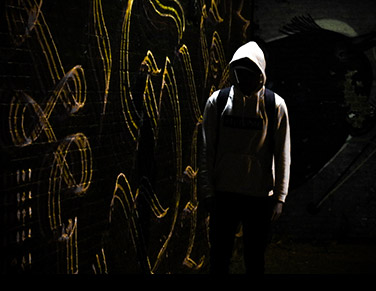1.- Freeze the equipment. Using a program (provided by the Customer Service Centre) we will return the system to how it was on the day of installation every time we restart. If we have freeze software, and a virus enters, when the machine is restarted the virus disappears, because the system returns to the way it was when we installed it.
2.- Always keep the equipment software updated (operating system and programs), for the following reasons:
- Fix the vulnerabilities detected.
- Install new features or improvements to previous versions.
3.- When installing software, read the conditions in the license agreement carefully, before going ahead.
4.- When installing new software, exclude unnecessary functions.
5.- Do not download or install software if it is not from trusted sites.
6.- Check all files with updated antivirus software before executing them. More information on antivirus software.
7.- Keep your antivirus software updated.
8.- Disable autorun on devices that connect to the computer.
9.- Ignore emails from unknown senders (they are social engineering techniques).
10.- Check documents received from abroad with the antivirus software installed on your computer. Only execute programs with a guarantee of origin and that do not violate intellectual property.
11.- Do not directly execute files attached in emails. It is much safer to extract them to a computer directory and check them with the antivirus software.